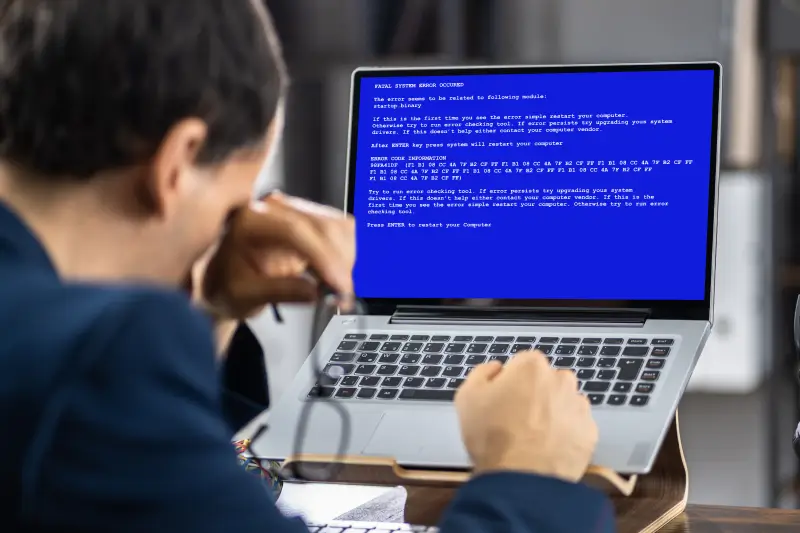1. Your Laptop Is Overheating Constantly
If your device gets hot quickly or the fan is always running loudly, it’s a sign of poor ventilation, dust buildup, or failing internal components. Ignoring this can lead to hardware damage.
2. It’s Slower Than Usual
Laggy performance, slow startups, or freezing apps could mean software bloat, RAM issues, or malware. A professional can optimize and clean your system safely.
3. Strange Noises or Beeps
Clicks, grinding sounds, or beeping from your laptop may indicate hard drive failure or motherboard issues both of which need immediate attention.
4. Frequent Crashes or Blue Screens
Random reboots or system crashes are red flags. They can point to driver conflicts, RAM problems, or overheating. A proper diagnostic can save your data.
5. The Battery Drains Rapidly or Won’t Charge
If your battery dies within minutes or won’t charge at all, it might be failing or your charging port or motherboard could be the problem.